C programming is a popular and powerful programming language that is widely used for system and application software development. If you're interested in learning how to code in C, writing your first program is a great place to start. In this article, we'll walk you through the process of writing your first C program and provide some tips and resources to help you learn more.
Step 1: Install a C Compiler
The first step to writing a C program is to install a C compiler on your computer. A compiler is a program that translates the C code you write into machine code that your computer can execute. There are several popular C compilers available, including GCC (GNU Compiler Collection), Clang, and Microsoft Visual C++. You can download and install a C compiler for your operating system from their respective websites.
Step 2: Choose a Text Editor
Once you have a C compiler installed, you need a text editor to write your C code. There are many text editors available, both free and paid. Some popular options include Visual Studio Code, Sublime Text, Atom, and Notepad++. Choose a text editor that you're comfortable with and start writing your C program.
Step 3: Write Your First C Program
Now that you have a C compiler and a text editor, you're ready to write your first C program. Open your text editor and create a new file. In your new file, enter the following code:
int main() {
printf("Hello, World!");
return 0;
}
This is a simple C program that prints the message "Hello, World!" to the console. Save the file with a .c extension, such as "hello.c".
Step 4: Compile and Run Your Program
Now that you have written your program, it's time to compile and run it. Open your command prompt or terminal and navigate to the directory where you saved your file. Use the command to compile your program:
gcc -o hello hello.c
This will compile your C code into an executable file called "hello". To run the program, type the following command:
./hello
This will run your program and output the message "Hello, World!" to the console.
Step 5: Learn More
Congratulations, you've written your first C program! Now it's time to learn more about the C programming language. C is a powerful and flexible language that is widely used in software development. There are many resources available online to help you learn more about C, including tutorials, books, and forums.
Some good resources to check out include the C Programming Wikibook, the Learn-C.org tutorial, and the C Programming subreddit. You can also check out the C documentation at cplusplus.com.
In conclusion, writing your first C program is a great way to learn the basics of the language and get started with C programming. With a little practice and perseverance, you can become a proficient C programmer and start building your own applications. Good luck!
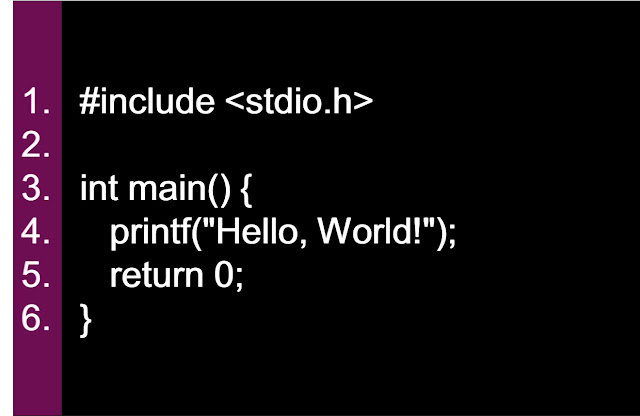
কোন মন্তব্য নেই:
একটি মন্তব্য পোস্ট করুন